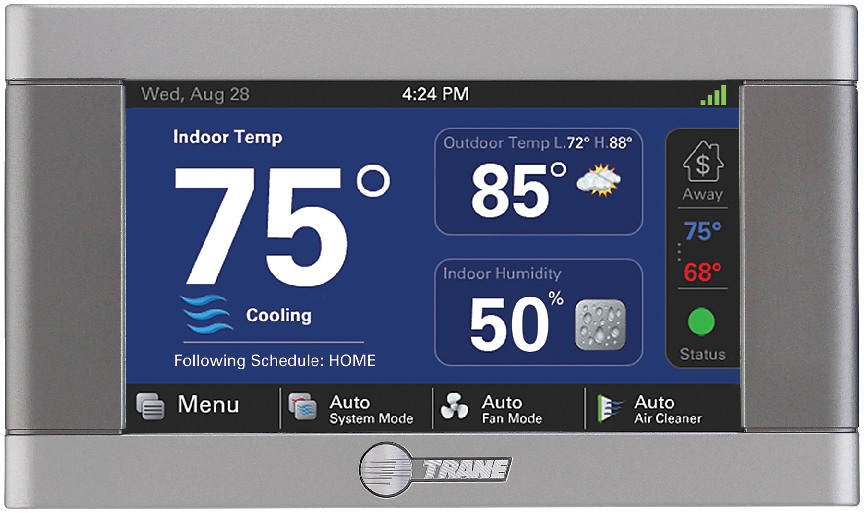In the summer months, the ideal temperature inside your home is 78 degrees Fahrenheit. Keeping your home at this temperature can decrease your cooling bill. Your heating and cooling system needs a thermostat to manage the interior temperatures of your home. This is the device you use to decide how hot or cold you want your home to be. What are the best types of thermostats for HVAC efficiency in Thousand Palms, CA? Here’s a guide to help you decide.
Non-Programmable Thermostats
With non-programmable thermostats, two options are available: mechanical and digital. If you go this route, you’ll need to manually change the temperature gauge. Also, most of them have a switch that you’ll need to shift to change from hot to cold. They are affordable but less accurate than other thermostats.
Programmable Thermostats
A programmable thermostat is one that will allow you to pre-set the temperatures. You can set them based on a schedule according to when you’ll be home and when no one is there. You can even program your thermostat around vacations and summer breaks. Some units receive their power via battery while others connect to your home’s electrical system.
Smart Thermostats
Smart thermostats are trending right now. When they’re properly installed, they are the most convenient option. You can have an HVAC professional install it for you. The benefits of a smart thermostat include their touchscreen interface and their ability to connect to your smartphone. Some smart thermostats come with geofencing. With this technology, they can track when you’re home and modify the temperature settings according to your preferences.
Professional Thermostat Installation
Professional HVAC companies can offer you guidance regarding the best thermostat for your home and needs. If you need a thermostat installation, contact us at Vic’s Air Conditioning Service. We’ll install your thermostat in Thousand Palms, CA, quickly and properly.
Image provided by iStock